First of all, I'd like to mention that I'm not any kind of professional. On the contrary, I'm just an amateur doing amateur works trying to impress people.
It all started with a simple face-swapping two of my friends which received a huge positive feedback that I realized instead of making something graphical, which I used to do, I'll start making random-not-funny-sometimes-creative edits (Pewds used to do something similar and called it a fabulizer).
The fabulizing became my habit and whenever I have too much free time, I would try to make some more. The process is simple – I look for some photos worth editing, afterwards I concentrate the possibilities and ideas how to brighten it up and then I just do it. I mostly edit the photos of people around me since the content can be easily made up thanks to our common humor and our friendship. There were some several cases where I didn't even initiate the fabulizing but someone asked me for it.
However, today I'd like to talk about my two latest edits below in this post. If you are interested more in my "creative" edits you can visit my facebook or my showroom. So how did these two were processed? I decided to make both of them into movie posters.
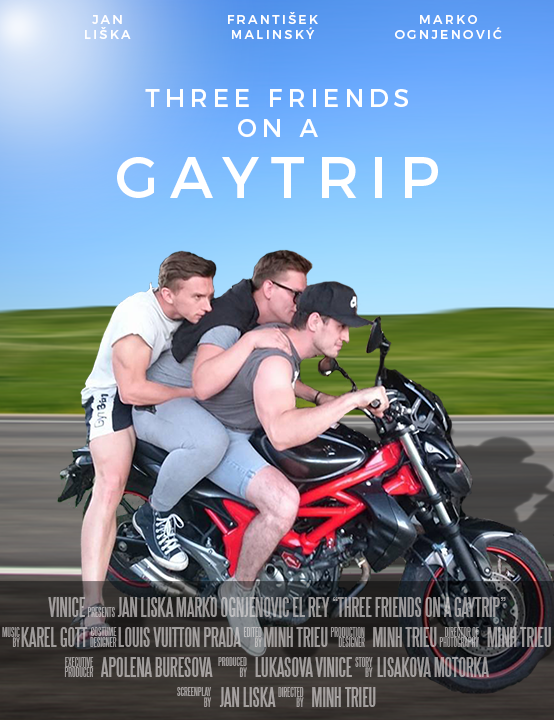

The first one was pretty easy to make, all it took was to crop the original img, add the shadows of the cropped layer, background, few texts and it was done. The cropping itself took the most time since the original background was all kinda hazy.
The second was a bit more complicated because it contains multiple images. Unfortunately, the original photo was shot far away so the figures acting in it are not in the greatest quality.
http://assets.inhabitat.com/w.../on-near-a-city.jpg – volcano
https://www.outworldz.com/...-texture_of_lava.jpg – lava ground texture
(...and much more but I lost all the content)
After putting these resources into the picture I started to blend them in. First I multiplied the trees, afterwards I put the clouds, the volcano and the city behind. It somehow still didn't felt quite right so I put rocks and lava ground on the foreground, added the pit so it wouldn't feel motionless and finally it produced an apocalyptic feeling in it. All that was left was to balance the colors (make it darker and apocalyptic) and add some texts.
I pretty much like the first one more, it gives me an american-comedy feeling but there were more efforts put into the making of the second one. I think if the initial photo wasn't that bad I would like the second one more. Anyways, that's it for the first blogpost, I hope you enjoyed it. I'm not quite a blogger nor a writer so please excuse my writing skills.